Do you have problems with your HP Pavilion dv9000 laptop?
Do you know how to fix these problems?
Do you have solutions?
Do you have workarounds with this problems?
If you searched the internet for HP Pavilion dv9000 laptop problems, you will find hundreds or even thousands of people complaining:
- Laptop screen freezes at certain points in the opening of the laptop.
- Laptop is on but it just shows plain black.
- Laptop does not detect wireless networks and the wireless adapter is not detected in the Device Manager.
- Laptop has no power and no active LEDs.
- Laptop does not start.
- The battery charge indicator light does not turn on when the battery is installed and the AC adapter is connected.
- Laptop issues a single beep during boot indicating no power.
- There is no video on the computer LCD panel or external monitor.
- The external monitor functions but there is no image on the notebook LCD panel.
I have experienced almost all the problems listed above. After 1.5 years of using it, the first problem that I have encountered was there was no display when I turned on my laptop. The hard disk was running but still no display. I called HP and then shipped it. Thank God that time I still have 6 months before my WARRANTY ENDS. I made a follow-up call and they told me that the motherboard was the problem. After 2 weeks I received it with a new motherboard and I also found out that they have updated the BIOS to version F.3D (which HP recommends when you have experienced the problems listed above).
I was so happy that it turned on and have no problems so far. After 9 months, the problem "rose" again. There was no display when I turned on my laptop! And the additional problem was my WARRANTY already ended. I tried to search the internet for fixes. I tried updating its drivers and even tried reformatting my laptop but still it did not fix the NO DISPLAY problem.
After 2 days of misery, I have found simple ways to fix it. Actually not fixes but WORKAROUNDS so that the problem will not "rose" again.
Problem 1: No display when turning on laptop.
My Workaround 1: Half opening the laptop before turning it on (see screen shot). Open t
 he laptop fully (or the way you like) only when it has already booted on Windows completely (not the screen with the Windows Progress Bar).
he laptop fully (or the way you like) only when it has already booted on Windows completely (not the screen with the Windows Progress Bar).I only suspected that the video card was the problem because of the reason that there is no display. I thought that there maybe a "loose contact" between the Video Card and the LCD. The first thing I did before I came up with this solution is that I tried several opening positions prior to turning the laptop on. 15°, 30°, 45°, 60°, 75° and 90° opening (just approximations). And I discovered that opening the laptop between 45° to 75 ° before turning on the laptop solved the NO DISPLAY problem, 100% based on my experience.
 When I played Warcraft III, I heard a sound (like when you disconnect a device sound in Windows) and the Warcraft display was tiled 3 times. I went out to the Windows screen (pressing Windows button), half opened the laptop, and I heard a sound(like when you connect a device sound in Windows). I went to Warcraft Screen and it displayed normally! It was like the Video Card disconnected and reconnected back. I know it sounds weird but these were my observations.
When I played Warcraft III, I heard a sound (like when you disconnect a device sound in Windows) and the Warcraft display was tiled 3 times. I went out to the Windows screen (pressing Windows button), half opened the laptop, and I heard a sound(like when you connect a device sound in Windows). I went to Warcraft Screen and it displayed normally! It was like the Video Card disconnected and reconnected back. I know it sounds weird but these were my observations.Problem 2: Still no display when turning on laptop while trying My Workaround 1.
My Workaround 2: After turning on laptop , press Escape Key after 5 seconds.
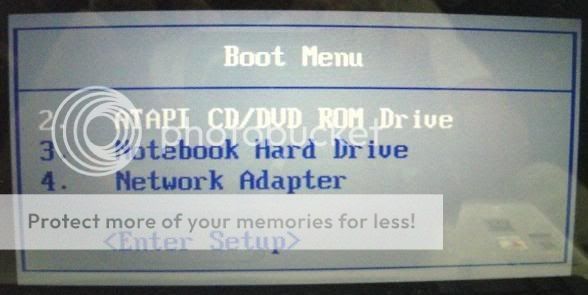
After 2 weeks of trying My Workaround 1, the NO DISPLAY problem "rose" again. I came with this solution when I tried going to BIOS because I thought there might be boot settings that could help this problem (which unfortunately did not help). There was no display so I pressed the Escape Key several times and out of misery left my laptop. After 10 to 20 minutes of waiting, the LCD turned on and showed the "Boot Menu" Screen. I chose Notebook Hard Drive and it booted!
Problem 3: Laptop screen freezes at certain points in the opening of the laptop and even after Windows booted completely.
My Workaround 3: I keep my laptop propped up so that the video card will not get hot easily (see screen shot).

I came up with these solutions when I tried to check the temperature of the Video Card (see the "butt" side of your laptop, it is on the upper left side, or when you are using your laptop, it is on your upper left side just below your speakers). I tried to check the temperature of the laptop's hardware using Speed Fan version 4.37. The temperature of the Video Card ("GPU" in the screen shot) was 63° Celsius. I turned off the machine, propped up the laptop using a cardboard stand (which I made myself,
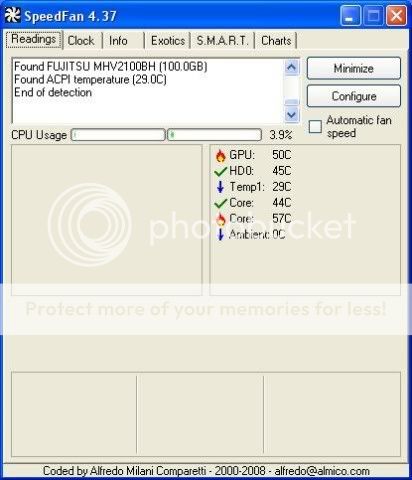 sorry for the very bad design.hehe), and restarted the machine. The machine started flawlessly without hangs or freezes. I ran Speed Fan and the temperature dropped to 10-13° Celsius!
sorry for the very bad design.hehe), and restarted the machine. The machine started flawlessly without hangs or freezes. I ran Speed Fan and the temperature dropped to 10-13° Celsius!Until now, I am still using my laptop using the workarounds listed above without any problems (I used my laptop writing this blog ^_^ and I am currently still saving money to buy a Laptop Stand with Cooler).
Have you discovered ways, fixes or workarounds with your HP notebook?
So that's it. Problems, Fixes and Workarounds with My HP Pavilion dv9000 (dv9015ea). It worked for me. It might work for you. ^_^ Good luck! ^_^
Other Posts:
- Terratec Cinergy HTC USB XS HD - Sample Recorded MPEG Video
- Why Firefox and Opera are better than Google Chrome as a Blogger?
- Google Chrome - Incognito Mode
- WinRar, Winzip or 7-Zip?
- My Terratec Cinergy HTC USB XS HD Review
- My HP Pavilion dv9000 (dv9015ea) Review



























40 comments:
It seems that many people have purchased HP Pavilion dv9000 notebook and then encountered problems, from Germany, Canada, UK, Australia, India, Malaysia, Romania, France, Philippines, Portugal, Singapore, New Zealand, Japan, China, Mexico, Greece, Norway, Kenya, Sweden, Brazil, Ireland, Finland, Poland and the majority came from the US.
I am just wondering if these workarounds did really help fix your laptop problem(s). I am just curios and wanted to know if the solutions above worked.
Is your HP Pavilion notebook already fixed?
My DV9000 series laptop kept locking up. I would always be able to reboot it and go on for a while. With all drivers updated (including the NVIDEA Graphics driver and latest HP Phoenix BIOS) I would still have the problem. It always seemed that it would happen when another window was opening or closing. I have Aero display format enabled. I found that by turning it off, all went away. But I didn't like that because I love the Aero display qualities. So I began tinkering further. Discreetly embedded with the "Display Qualities" tab of the control panel I found that you could enable/disable Transparency in Aero. When I disabled it, all my problems have gone away now for 3 days.
Personally, I think NVIDEA has a problem, but they can't supply a fix on the HP Pavillion because there are special "tweaks" just for HP so the fix would have to come from them.
Good Luck.
Thanks for the information!
Thanks for the information, but none of these tricks work anymore. I have had the same issue with my system, virtually everything from the NIC to the video card has failed at some point. Removing the battery, reseating the memory... all of that used to help. I decided to do a kernel upgrade assuming that I could get it to boot using the angled screen trick. Nothing worked, and there was a beep code which is either mobo or video card (which is fused to the mobo, so it's the same thing). Warranty was also expired, and it was just after the warranty expired that the problems arose.
Same problem here, having a dv9340ea notebook, 1 year warranty. It's a very common hardware relating problem on this model, because of the bad design and motherboard overheating. Mine used to work for about 1 year from I bought it, but the screen is now black when I power it on, no beeps, hard drive working, windows booting (I can even hear the startup sound of Windows Vista). You can try hooking an external monitor using the D-SUB output. I did this on mine and there was video signal on the external monitor, but the only resolution possible was 640x480x4bit. I later find out the problem was the VIDEO CARD, embedded on the motherboard. In fact, it wasn't dead, but it only didn't make contact with the motherboard (it's a BGA chip and it has bad soldering). The solution is to reflow the video card BGA on a local laptop service, using infrared heating. In my town, I don't have such technology (dooh, I'm from Northern Romania), but using a heat gun on a local mobile phone service prooved this was the problem as the laptop worked fine again, but only for a couple of days.
All I can wish you is GOOD LUCK, but for me also, because this summer I'll be heading to a bigger city where they have this kind of technology and hopefully I'll get my notebook working fine again.
Sorry to hear that Arkady.
Yes you are right. It seems that the video card (together with the motherboard) are the main problem with this model.
PROBLEM SOLVED
I had the same problem of display not showing when I opened my laptop, and after trying these suggestions and others found in other sites, the problem was not solved.
The problem diminished when I lift up the laptop to allow air come in.
One friend told me he had the same problem with his hp laptop of a different model and he solved it by spaying the fan area to clean all accumulated dust. I made the same and the problem is solved.
Hope this helps.
Sometimes static electricity will build up in the video display causing it to not work. A simple fix is to unplug power, remove the battery, and then press the power button. Doing this will cause excess or stored voltage to drain to ground. Cheers.
Thanks for your input guys. Unfortunately my HP is now dead =(
I have a dv900 - same display problems - the screen scrambles, BUT it is not the same, here's why. I can also dual boot the op sys to a MAC OS, and while in the MAC OS there are NO problems with the screen display. Could it be that there is a virus that is invoked when in Vista?
Something else to consider - the screen did have lines in the display and I noticed that the cpu fan was always running on high speed, so I took the case apart and blew out the fan area using compressed air. A good mount of dust came out, and after assembly the fan was on speed level 1 or 2, never high speed. But even after this the display in Vista would get scrambled again, but not while in the MAC OS system. So based upon this I feel there is either a virus or a display driver problem. Something else to note here - one time while in Vista the screen scrambled, then went dark, I noticed drive activity so I let it keep running, then the display came back and a notice appeared that said this"Display Driver Stopped Responding Then Recovered - NVLDDMKM Stopped Responding and has successfully recovered". This brought the display back to normal for only about a minute, then it scrambled again. I have also elevated the laptop to allow more air flow because of a heat problem, but again THIS DOES NOT HAPPEN WHEN THE MAC OS IS RUNNING ON THIS HP NOTEBOOK - ONLY IN VISTA!
Sure would love to see any other input you may have about this.
Here is an update about the dv9000 display problem. It is not HP or Vista - what I found says it is the nvida Driver.
Go to this url: http://i.nconspicuo.us/2007/03/21/nvidia-windows-vista-driver-update-will-it-solve-nvlddmkm-driver-issue/
or just google "Dispaly Driver Stopped Responding"
And you will see all the listings pointing to the nVida driver problem.
Another Update-
This is either a driver problem or I'm now thinking its a program that loads after the log in screen, that is when the screen scrambles.
Again, we dual boot with MAC OS and the screen is ok, and when booting Vista using the Safe Mode by using F8 there is no problem with the screen, keep in mind all the drivers are not loaded in Safe Mode.
Our next discovery which brings a Normal Screen Display with no scrambling is after we did this: Run msconfig, this takes you to the System Configuration, select the General tab, I selected the Selective Startup, this is so I have more control over the startup programs. Select ok and restart the PC. I have had no problems, and the screen is totally normal. I will have to go through the startup programs to see which one is loading and making the video board have problems.
I should say that this is actually an HP Model dv9535nr, two years old from our Son who upgraded to a MacBook Pro before returning to college. I think we will do the same thing - I've had it with Microsoft, Drivers, Viruses and PC incompatibilities!
Hey Bill Gates, you should have made a Proprietary Computer just for your Windows Operating Systems - you know, like what Steve Jobs has done. Mac will never have all these problems now will they. Yet I know you made your fortune in spite of all the PC Compatibility issues - way to go, Bill!
One last thing - make sure and blow out the CPU Fan area to get rid of all the dust which leads to overheating and more problems.
I tried the workaround1 posted by author.
It WORKS FINE. THANKS A MILLION TO THE WHIZ WHO FOUND THIS AND WENT THE EXTRA MILE OF POSTING IT TO HELP OTHERS..
- Manny
HP customer service only offered discounted pricing on the repair of this known issue. After replacing the motherboard, still the problem of the blank screen returned just after the 90 warranty expired. The technicians refused to provide a supervisor name until over 20 minutes of being placed on hold. The company refuses to acknowledge the problem and offers nothing to help. For your pleasure please contact the HP Supervisor who says this is NOT a problem with their laptop. Call Andy at 1-877-917-4380 extention 93 - Hours 8-4 M/F Eastern Time.
DV9000- I'm a tech and I'm trying to help a friend from france (bios and win in french) fix "no display" even for bios. He took it to a tech and tech took it apart. Tech said its "done". Out of warranty call asked for a way to enable external monitor via vga. HP said [fn] + f4 to toggle external display during boot seq. (hold [fn] and depress f4 once. main (on-board display appeared)!!!!!!! HP tech aws befuddled that I still couldn't toggle between main and ext. disp. via the keyboard shortcut after main appeared... I've tried the fixes (45-47 Degree disp opening etc). as this and other forums suggested - to no-avail... note; I could hear the win login sound upon booting. I figured if he could use an external... reason for my HP call - (toggle monitors). So, I hope this will help some/anyone get past this issue. I TOOK THE TIME TO TRY TO HELP OTHERS AFTER READING FORUMS -EVEN IF IT DIDN'T FIX MY PROB! @NOOBS to post... please respond so I know it wasn't in vain. -even if it didn't work. You can e-mail me @ Dylan@howtohavegoodsex.com (it was ineteresting and free 6 years ago) and I'll try to get back to you asap...
hi guys! i am a pinoy too. Its seem not hp Pavilion dv 9000 is the only defective hp pavilion laptop. I have an HP Pavilion laptop dv 5000. it went BLACKSCREEN too. I went to HP Service Center at Makati and they said to me thats a system board failure. i never see it coming and bad side of it my warranty had expire for about 2 weeks. i wish someone can help me about warranty extension. here's my email mavericks_mykee@yahoo.com. Please help me
I owned tis POS dv9000 and it had been repairred 2x from HP ..replaced mobo 2 times still having no display during bootup.. I will not buy anything labeled as HP any more. this company ripped customers off in a big time. Take your lost guys.. and remember this+> HP won't stand behind it's products.. take your laptop run over with your truck.. g' luck to fix this shiet....
If you want this piece of junk fix, it will ne $295 to $395 usd to replace the mother board. (it's better to buy a new one) and it will fail again after a couple of months. I have this piece of junk a little over a year then having the same black out screen. it had been sent back to HP a few times but problem kept comming back.. NO MORE HP in my life.
Just had my HP pavillion dv9000 go black screen on me today. Called hp customer service after seeing theirs a free service enhancement availble for this common problem. They said mines outta warranty and for a discounted price of $259 I could get it all fixed. No way will I waste anymore more money on fixing inferior products from HP. This laptop is only 2 years old :( Their customer service is absolutely appalling. Back to Apple for me!!!!!!!!!!!!!!
HP said [fn] + f4 to toggle external display during boot seq. (hold [fn] and depress f4 once. main (on-board display appeared)!!!!!!!
This worked on my DV9000. The screen was cracked broken and bent, but it lit right up! Thanks!!
That's funny ^00^
Writing on my HPdv9000 now.
My screen went first but It would start only with the lid opened by 4 fingers, no more, no less.
Then It went dark forever, however, the external D-sub port works fine still.
But now there's no USB, WebCam, Firewire, or Express port.
Wireless, Touchpad, Ethernet and sound are all that's left.
I bought a 15 dollar, 4 port USB, Express card to see if i could get something happening but at least it didn't cost 120 to test it.
Worst of all, the IR don't work so the Remote doesn't. Otherwise it can be used as a PVR with Ubuntu.
Personally. I'd like to shove it down some HP execs throat, then open it! Then electrocute 'em.
My HP was a business decision. And it screwed me very well.
Having had My pavilion dv9000 repaired twice while still under 2 years old!Now a year later It's happened again but HP tell me to basically get a new machine or spend £280 to fix it.Thought about it for a couple of seconds and no I will no longer throw money at or buy any HP products,I urge you all to do the same as they do not care about their consumers.
Even i had the same problem of blank screen after using my dv9734tx for over a year. one day suddenlty it went blank. when i start the laptop, i can see the display being lit up. its black, but still its on i can see it. but its doesn't display anything. going to HP support they told they need to replace te motherboard costing Rs. 19000 (USD 400) which is simply crazy. i got is reparied at a local elect shop. they changed the input power ICs to the graphic card n it worked, until is went down again after 3 months. this thing repeated again 3 times. and now they say the motherboard is damaged for the new IC to be soldered at the same place again n again. so the laptop is at home lying useless. I don't knwo what to do.
Is there no way i can get rid of the graphic card. of install a new one. does ne one have a soln ?
http://www.youtube.com/watch?v=w45tZPVcj4c
haven't tried this yet...
Same problem with HP pavillion dv9500 - Windows Vista. After reading all the blogs,my question is: Has anyone talked to someone other than a tech. Every Large Company has a Rentention/Public Affairs Department, or someone to keep these kinds of problems under the rug. Calling HP may not solve the problems, not calling will allow them to continue as though no problems exist. Just who is Anonymous, they track using ip addresses. Might as well print your names with your responses.
How the fuck do you update the BIOS when there's NOTHING on the screen and external display won't work?!?!?!
hmm...
I've had my dv9000 (9035ae) for 5 years.
Best damn laptop I ever had. No problems with anything, even windows xp ran without ever a reinstall until last week! I have loved it!
BUT
overheating shut it down... blew it out, hasnt done it since.
screen blanked a few times after leaving it on for a few days... wiggled the screen - open/closed a few times - fired right up... makes me think it might have something to do with the hinge switch that cuts out the display when closed.
My only BEEF now is the infra port and the express remote. it used to work - then one day it didnt. after the OS refit I expected it to come back - not. here looking for solutions and had to pipe up to say "I frikken love this machine"... but the love is dwindling until I find a fix for this IR issue.
I hope we all find the solutions we are looking for!
My HP Pavilion dv9000 is also not displaying anything. Actually there is a display but there is no light. Just like a cellphone where in the back lights are not working. I tried this technique but it won't work.
My dv9000 is working fine. But the only problem is the display is not showing properly. It is black but I can still see the display if I use a light. Can you help me guys Thanks!
Jahmed you need an inverter. Search eBay and get the right one for your model. It'll need you to take the plastics off the front of the screen, not a big job. Or your brightness is turned down, try pressing Fn and F8 or whatever yours is!
Jahmed, first try change display cable. I had the same problem. Fixed by replaced this cable
workground 1 worked for me... mine is hp dv6910us
After four years of daily use without incident, my HP dv9999 booted up with a black screen. I successfully attached an external monitor but could not find any hardware failure or software reason for the blackout. I restarted my laptop using workaround one and my monitor came up on the first try. Thanks for all the posts here--very helpful. I'll start looking for a new a laptop on sale soon, but it won't be an HP.
Here is a business offering a fix to the Nvidia debacle........ http://www.avonpcpitstop.com/
Thanks for these workarounds, I took my HP Pavilion for repairs to a HP suggested service centre and the suggestion was to replace the lcd screen. I refused and then found these workarounds. You saved me ZAR 4000.
Thanks
Leswazi
Thanks so much also, I replaced the motherboard in an HP dv9310us for no video and it worked for 5 days, Shut it down and the next day it booted up with video until windows started an just got a backlit black screen. I unplugged the power pulled the battery and held down the power button for 1 minute. When I turned it back on it was fixed.
thanks again to everyone who posted here
eric
stupid HP products we should all call HP regarding their poor design that cost the laptop to overheat and if they still dont fix our laptops FOR FREE BECAUSE ITS THEIR STUPID FAULT ANYWAYS, Tell everyone we know or even those we dont know personally thru internet and social sites NEVER BUY ANYTHING FROM HP, they deserve to go down with their POOR Customer Service!
Nice Blog ,Thanks for Sharing the information.Customer Satisfaction is very important to grow up the business.
Thank you. Your blog was very helpful and efficient For Me,Thanks for Sharing the information.
HP pavillon hdx running Mint Lenux, noticed the video chip can overheat when booting up and it shuts down the video, black screen if chip too hot, and stays that way until powered off.
ran Psensor video chip went to 185 F during boot, then slowly came back down to about 120 F in 20 min. I have a large fan thing under laptop. If it gets past the temp spike, things are great. If it goes black screen, I think the video chip stays hot, keeps the black screen. This is a HP Bios problem, the fans should both come on and then check the temperatures before the fans cut back speed (HP does this on prolient servers, so does Dell) Fix may be pulling air out of the two vents in the back using muffin fans. Bad thermal design. This was a 10% problem, now about a 50% problem, but will try the pulling air out the vents next. But in my view it is not a driver problem, nor motherboard problem, (bad design) but could be fixed in bios by turning both internal fans on during boot up.
--best of luck!
Also Wireless requires the power cord to be unplug when the unit is off, yes off, else wireless wont work, Bios thing, or bios and mint....
Thanks and that i have a dandy supply: How Much Home Renovation Cost home improvements
Post a Comment