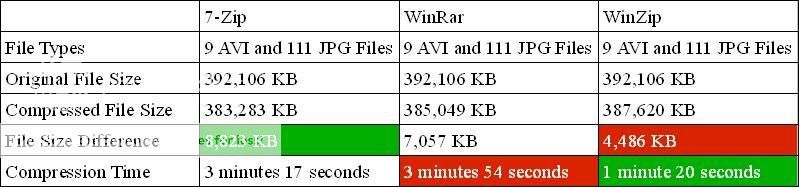Sponsored Links
What is Google Chrome?
What are its features?
What is Incognito Mode?
Google Chrome is a web browser. Just like Internet Explorer, Firefox and Opera. I tried using this browser simply because I am a Google Fan.
- If you want to navigate, just type directly into the address bar and it

will suggest popular sites and the pages that you have already visited (same as Firefox with the Google Toolbar).
- If you want to open a new tab, just click on the "+" icon (same as the latest Opera browser). You can also arrange the tabs the way you want (same as Opera and Firefox).
- Very important feature:
Chrome's Task Manager lets you view your opened tabs. If there is a tab or a page that hangs, just right click the misbehaving page and click "End Process" (same as the Windows Task Manager but it is better because you don't need to close the whole application, just the misbehaving tab or page).

- My favorite feature, the
Incognito Mode (it seems that the logo is like Linux Redhat). During Incognito Mode, you can browse the web without storing any data or record on your computer. The pages you have visited, browser and search history, and cookies will be deleted after closing the Incognito Window. But note that the files you have downloaded and the sites you have bookmarked will not be deleted.
This feature is very "useful" when you want some privacy. Like when you want to research about your "school projects" and don't want your younger brother or sister and parents to know what you are doing. Stuffs like that, you know what I mean ^_^
But be careful when you are using Incognito Mode. For me, Incognito Mode is good to use when you are just at home. But when you use it in your office, you might loose your job. Except when you are the head of the IS/IT department. Again, you know what I mean ^_^
I know you will
download Google Chrome because of the Incognito Mode feature. Am I right? ^_^
Other Posts: