Which is faster? WinRar, Winzip or 7-Zip?
First of all, I would like to say that I used this machine when performing this test. I did not change any setting when using these compression softwares. I just used their default compression settings. I have no other applications running. No anti-virus or anti-spyware program. No background processes. Just the Windows System files necessary to load the OS.

Single File Compression
 File Size Difference: WinRar > Winzip > 7-Zip
File Size Difference: WinRar > Winzip > 7-ZipCompression Time: Winzip > 7-Zip > WinRar
Multiple Files Compression
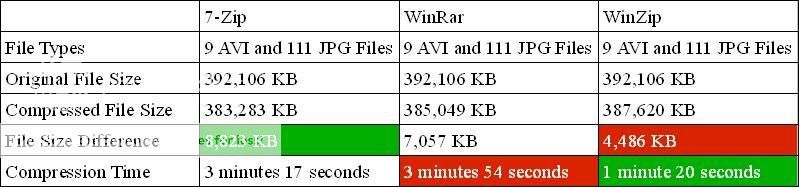 File Size Difference: 7-Zip > WinRar > Winzip
File Size Difference: 7-Zip > WinRar > WinzipCompression Time: Winzip > 7-Zip > WinRar
So which compression software should I choose?
I can't really answer this question directly. As the comparison shows the compression speed of WinZip is far greater than 7-Zip and WinRar. But 7-Zip and WinRar's file compression is better than WinZip. But the tables above might help you decide.
I am sure that there are still other compression softwares that are better than these 3. The performance of the software depends on many factors such as processor, file types, number of files compressed etcetera. I used WinZip before but I am using 7-Zip now because I am satisfied with it and is completely FREE! ^_^
Other Posts:
- ASUS Eee PC 1000 review
- Why Firefox and Opera are better than Google Chrome as a Blogger?
- TV Tuner cards - DVB-C, DVB-S or DVB-T?
- Terratec Cinergy HTC USB XS HD - Sample Recorded AVI Video
- Google Chrome - Incognito Mode
- My Terratec Cinergy HTC USB XS HD Review
- Problems, Fixes and Workarounds with My HP Pavilion dv9000 (dv9015ea)



























4 comments:
There is good utility for work with rar files-rar archive checker,as far as i know it is free,tool can easily process corrupted files of RAR format, regardless of the cause of data corruption,works with all supported versions of Windows operating system, starting from Windows 98,can be installed on any PC, without regard to memory size, CPU frequency and other parameters,check RAR archive, start the checksum repair RAR ASAP, it increases your chances for successful recovery,check RAR archiver and program to check RAR file currupt or not automatically moves to the next step, when the analysis will be done.
Thanks for leaving a comment Alex. It seems that the compression utility you have mentioned would be quite interesting to test also. I will check it soon.
Not a great test. jpeg files are highly compressed to begin with. Though it's lossy compression, there is not much more to squeeze as your tests bear out. Same is true with AVIs. Better to test with documents, program code (text) or html, and uncompressed TIFF files.
ternyata beda-beda dikit lah ya gan tingkat kompresinya. tinggal lebih banyak mana kompatibilitasnya. biasanya salling melengkapi
Post a Comment